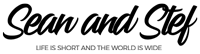Learn How To Vlog With Your Phone Lesson 09: Building Your Rough Cut
What Will I Learn?
In this lesson, you will learn how to create the rough cut of your edit.
Learning Objectives:
• Understand what a rough cut is and why we start here.
• Learn how to place your video footage in your timeline.
Prior Knowledge:
This training series is for all beginning vloggers or video creators. No prior knowledge is necessary. I am going to walk you through all the steps needed to publish your very own story to YouTube.
Want more training? Check out: http://makebettervlogs.com
Click Here to Download Hitfilm Express: https://fxhome.com/hitfilm-express
Check out our Cruise Vlogs here: https://seanandstefirl.blog/category/cruise-vlogs/
Learn How To Vlog With Your Phone Lesson 09: Building Your Rough Cut Video Transcription
Stefanie Mullen: 00:07 Hi everyone. Steph here from Sean and Steph IRL, and this video is going to continue our training series on how to vlog with your phone. This episode’s going to continue our talks about editing. Now there’s a lot that goes into the edit process. So I’m going to break down each step into smaller chunks so it’s easier to understand and easier to follow along. This part of the editing process is all about creating our rough cut in HitFilm Express.
Now if you were joining us for the first time today, go ahead and check out the other episodes in this training series. I’m going to go over everything from the gear I recommend, to the editing techniques I recommend to get you published to YouTube. And, like I just mentioned, this is all about building our rough cut in HitFilm Express, so let’s jump over to HitFilm and get started. All right now before we start I want to tell you that I’m working on a PC but HitFilm Express works on both Mac and PC. So no matter what kind of computer using you’ll be able to use HitFilm Express.
Okay, we have just finished converting all of our footage into the frame rate that we want. So we’re taking it from that variable frame rate to a constant frame rate. If you don’t know how to convert your footage and transcode your footage check out the previous tutorial, we talk all about it. Okay. So, [inaudible 00:01:09] thing to do first we have all this footage in here, we need to get rid of everything because this is not our converted footage.
So, I’m going to highlight everything and if I have anything in my timeline get rid of that. Push delete. I’m gonna go over here I’m going to select all my files and I’m also gonna hit delete. Okay. So now everything’s gone. If you had 4K files make sure you change your project settings back to HD if you want to have an HD project, which is what I’m gonna do first. So HD 30. Say apply. All right, so now I’m back to fresh. Everything’s normal. Okay? Everything’s back to the way it was when we first started when we made a new project.
Now we need to import our converted footage. So, you’re gonna do it the same way. You’re gonna come up here to go to import. I’m gonna find where I stored my converted file, which is right here. I’m just now going to hit it all … I’m gonna push Ctrl All or Command All if you’re on a Mac and say open. Now all of my footage is going to import. Again, it’s gonna have to read everything again so let it take its time, let it do its thing. You’ll see that everything has now been imported and it looks wonderful.
So now we’re ready to go. So now we’re gonna build our rough cut. How do we do that? What is a rough cut? Well a rough cut is basically your first draft. If you remember back to English class way back in the day and you’re learning how to write stories, you always had to make a rough draft. Well you’re gonna do the same thing with editing because you are creating a story. So how do we build our rough cut? Well, there are different couple different ways to do it. For me because I’m working on a daily vlog and everything is an order by time and everything’s in order in my editor right here in my import by time, I’m going to select everything and drag it over and drop it in my timeline.
So let me go ahead and do that. I’m going to press Ctrl All over here in my import window. I’m gonna drag everything over and drop it in. Now, I have right here my entire day in one line. That’s my rough cut. If you weren’t doing a daily vlog, if you were doing like something that was over a multiple days you could go in here and you could pick like maybe you want to do all your morning stuff in one and then you’re … So basically create a rough draft.
So, you’re not editing anything, you’re just throwing it into your timeline to get it in the right place. Like I said, for me because I’m working in a time based vlog, everything’s already in order. That’s my rough cut. I’m already done. So I have left … It’s crazy to get to see all of this stuff right here in a big line. I love being able to see my entire day all together like this. All right?
Now if I zoom. I’m zoomed out all the way. That’s my whole thing. That’s my rough cut right there. Pretty cool right? That’s pretty neat. Everything’s all in one timeline. So now that we’ve created our rough cut join me on my next tutorial where we talk about fine-tuning our project in HitFilm. All right?
Once again, I’m Steph from Sean and Steph IRL. If you would like more vlogging tips check out makebettervlogs.com. Also if you’re interested in purchasing a downloadable PDF version of this training series, check the links in the description. Well as always, thanks so much for watching guys. Don’t forget to like, share and subscribe.