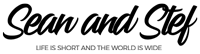Learn How To Vlog With Your Phone Lesson 01: Building Your Rig
What Will I Learn?
This lesson is all about preparing your phone to get the best video footage possible. I will go over using the iOgrapher and all the extra accessories needed to complete your phone rig. Click Here to Build Your Own Rig: https://www.iographer.com/collections/bundles-iphone/products/build-your-own-bundle
Learning Objectives:
• Set up the iOgrapher to get the best footage from your phone.
• Talk about audio options for your phone.
• Talk about lighting options for your phone.
Prior Knowledge:
This training series is for all beginning vloggers or video creators. No prior knowledge is necessary. I am going to walk you through all the steps needed to publish your very own story to YouTube.
Want more training? Check out: http://makebettervlogs.com
Click Here to Download Hitfilm Express: https://fxhome.com/hitfilm-express
Check out our Cruise Vlogs here: https://seanandstefirl.blog/category/cruise-vlogs/
Learn How To Vlog With Your Phone Lesson 01: Building Your Rig Video Transcription:
Stefanie Mullen: Hi everyone, Stef here from Sean & Stef IRL, and this video will begin our training series on how to vlog with your phone.
In the free 16 part series, I’m going to go over all the steps necessary to create your very own vlog using only your phone. And in this episode, I’m going to go over all the gear I recommend to get the best results out of your phone.
Now you can use your phone as is, but there are a few inexpensive things you can add to your phone to make your video footage even better. So let’s talk about those things.
The very first thing I want to talk about, is a case for our phone. Now there are a lot of options out there when it comes to cases, but the one we use and the one we recommend is a case called the iOgrapher. This case is wonderful, and if you’ve ever seen us on the ships, you know we always have this is in our hand. We use it almost every single day. I absolutely love it.
This is a great case. It works for iPhone and Android. This case is specifically made for iPhone, but check their website they have a case for Androids as well. So no matter what type of phone you’re using, you’ll be able to use the iOgrapher, and it’s awesome.
What makes this so awesome? Why do we use it so much? Well number one, it’s super easy to use. Watch this. Here’s my phone. Here’s the iOgrapher. I simply take my phone, stick it in here, snap it in, and I’m done. There it is. It’s in. Super easy. I don’t have to pull anything away, it’s snap it in and I’m done. I love that.
Now my phone’s in here, it’s secure. No matter how much I do this or anything else, no matter if I swing it around, my phone is not coming out of this and that’s awesome.
Let’s talk about the second thing why I love this, and I’m sure that you can see it right off the bat, these handles right here. There is nothing worse than super shaky footage. And when you’re vlogging, sometimes it’s really easy to have a lot of shaky footage. By using the iOgrapher, you’re going to take a lot of that shakiness out. You’re going to have more stability when it comes to your footage. Why? Because when you put your hands like this, look how steady that is. Already, just talking to you, talking to the camera, this is really really steady. So these two handles right here.
What I also love is this handle down here. For vlogging, I love to put my hand in here, and hold it like this so it’s really really steady while I’m talking to the camera. There is nothing worse, like I said, there’s nothing worse than having your video footage look like this. So the iOgrapher is going to put stability in there, and it’s going to make my footage look almost, pretty smooth, as smooth as you can get it with a handheld camera, and I love that.
The next feature that we’re going to talk about which we need for video, are going to be these tabs up here. These little spaces right here. And these little spaces are called cold shoes, and what they’re going to allow us to do is they’re going to allow us to attach things like mics, lights, maybe we need to attach a battery pack. These are awesome right here because it allows us to attach video stuff that you would not be able to attach to your phone without a case.
And the very last feature I want to point out, are these tripod threads right here. There’s one on the end right here, and there’s one down here at this end as well. So horizontal and vertical, right here. These tripod threads are going to allow you to attach a tripod. So you can attach your phone to a Joby, which is really nice. Let’s go ahead and do that.
All I do here is just put it on here, spin it around, okay. So now I’ve got my iOgrapher and my iPhone is attached to a tripod, and I love these Joby’s because they can bend. So now I can attach this to a fence. I can attach it to a cruise ship rail. I can attach it to whatever I want, and my phone’s doing all the work, and I love that.
This is really really especially great when you’re doing time lapse. So you can attach it to something, like sail away, and get the perfect time lapse, which is awesome.
I also love that it comes with horizontal and vertical tripod mounts, so if you want to do vertical video, which now there’s Instagram TV, or if you’re like us you can do your Snapchats. You can have vertical video like this, on the tripod and I love it.
Now that we have our base. This is our iOgrapher base, so our phone is ready. Let’s talk about some things you can add to this to make your video footage come out even better. And the very first thing we want to talk about, is audio. Audio is probably the most important thing. I find it more important than having shaky footage. If your audio is bad, you’re not going to keep viewers on your channel, on your YouTube videos. You’re just not going to. We got to get the best audio possible. And the best way to get audio, is to add a mic.
Now I have two recommendations for mic, and these are those right here. I have one here. These are both road mics. Okay, here they are, both road mics. I love these. They’re both directional, which means whatever direction they’re facing that’s what they’re picking up. So if you’re in a crowded room, for example, everybody could be talking behind you, back here, but your audience is only going to hear you because your mic is directional. So it’s very important to have that.
Our phone mics are pretty good, but they’re not great, like I said, in crowded rooms because they’re going to pick up everything and you’re not going to be able to hear yourself. By adding a directional mic to them, like this, makes it super easy.
To add it is super easy, stick it on the cold shoe like this, and then we tighten it up and then we stick it and attach it to the end of our phone like this. And now we have a mic. So now, not only do we have stability with our handles, we also have great audio coming from our microphone.
Now that we have our mic, let’s talk about some other things. Let’s talk about lighting options. When you’re talking to your camera, when you’re vlogging, it’s nice to have some light on you. Why not go ahead and add a light? You can add a light like this wonderful ring light right here, super nice. I simply click it on here, and I’m good to go. So now I’ve got audio, I’ve got light, and I’ve got my camera, and we’re doing wonderful. Now, there is one more thing that you can add on here that’s a nice little tough.
Our phones, at least the iPhone I know for example, is very narrow. The image, it’s really good, but it’s a very narrow image. You can also take a lens, and add a lens to your iOgrapher, just like that. Now you’ve created a wider shot.
The iOgrapher makes a bunch of different lenses as well. They make micro or macro lenses. They make telephoto lenses. They make wide lenses, which is my favorite lens. So you can definitely check those out.
So as you can see, I’ve been building my iOgrapher rig as we’ve been talking. My phone rig is built. I have this amazing microphone. I have this amazing light. And I have this amazing lens on her, and I’m ready to start shooting. So now I can venture out. I can start grabbing all my footage, and start vlogging, and I’m ready to go.
Now let’s move on to the next part of our series, were I talk all about the types of footage you’re going to be collecting from your phone to create your very own vlog.
Once again, I’m Stef from Sean & Stef IRL. If you would like more vlogging tips, check out makebettervlogs.com. Also, if you’re interested in purchasing a PDF version of this training series, check the links in the description.
Thanks so much for watching guys. Don’t forget to like, share, and subscribe.