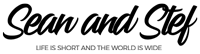Learn How To Vlog With Your Phone Lesson 04: Organizing Your Footage
What Will I Learn?
This lesson will be all about organizing your footage as you prepare for the editing process. I will go over the different ways you can organize your footage so you do not lose any valuable coverage for your vlog.
Learning Objectives:
• Learn how to create folders to separate your vlog episodes.
• Learn the best ways to organize your footage.
• Understand why organization is so important in the editing process.
Prior Knowledge:
This training series is for all beginning vloggers or video creators. No prior knowledge is necessary. I am going to walk you through all the steps needed to publish your very own story to YouTube.
Want more training? Check out: http://makebettervlogs.com
Click Here to Download Hitfilm Express: https://fxhome.com/hitfilm-express
Check out our Cruise Vlogs here: https://seanandstefirl.blog/category/cruise-vlogs/
Learn How To Vlog With Your Phone Lesson 04: Organizing Your Footage Video Transcription
Stefanie Mullen: Hi everyone, Stef here from Sean Stef IRL. This video will continue our training series on how to vlog with your phone. This episode is all about organizing our footage. Now, if you’re just joining us for the first time today go ahead and check out the other episodes in this training series. I’m going to go over everything from the gear I recommend to the editing techniques I recommend to publish your video to YouTube. And, like I mentioned, this is all about organizing our footage so let’s jump over to our computer and start organizing all this amazing footage for our vlog.
Now, as you will see here, once everything’s imported we had to organize this. What’s the best way to do that? Well, if I’m shooting a daily vlog I like to organize my episodes into episodes. That would be day one, day two, day three, day four, day five, and so on. If you’re working on something that’s not daily, maybe it’s something that’s a weekly thing or maybe you’re shooting state parks and that’s going to take a little bit more than just one day, you would organize your footage into folders or episodes like this state park or that state park, this state park, and so forth, and so forth.
To do that, I like to first open up another window, another finder. To do that, I’m working on a PC by the way. I’m going to say file, open new window. A new window is going to pop up and then I’m going to go wherever I want to save my episodes to so that’s going to be my drive here. I have a folder called Stef Vlog and then I just want to create new folders here. So I want to say new folder, I’m going to label that day one, and then I’m going to say new folder, day two. You would name your folders the episode names of whatever show you’re creating. Day three, day four, and then let’s go here and do day five, day six.
Now I have labeled all of my episode numbers, so day one, two, three, four, five, and six. Now I’m going to need to put the video that belongs in each of those folders. To do that, all you need to do here is if I go back to where my footage is stored, you can look at the days here. This is 3/26. I know that’s day six on my episode list so what I’m going to do is I’m going to hit control A and I’m going to move all of these folders over into day six like this. Okay? You’re going to do that for the rest of your episodes just to keep yourself organized.
Now once all of your footage is placed in the corresponding episode, ready to move on to the next step. So you’re ready to move on and start editing. Now this organization step may seem unnecessary but it’s going to save you a lot of time when you start looking for your footage. I mean, you spend all this time shooting your footage, make sure it’s seen, right? I swear I can’t even tell you how many times I feel like I’m like, “I know I shot this, I know it’s here, where is it?” Well, if I took the time to organize like this I wouldn’t lose anything. So definitely take the time now and save yourself a headache down the road, alright?
Now, join me for the next episode where we talk all about choosing the right editing software for you. Once again, I’m Stef from Sean and Stef IRL. If you would like more vlogging tips, go ahead and checkout makebettervlogs.com. Also, if you are interested in purchasing a PDF version of this training series, go ahead and check the links in the description. As always, thanks so much for watching guys. Make sure you like, share, and subscribe.